This is a sponsored post written by me on behalf of Cricut. All opinions are 100% mine.
I have been a happy Cricut user for over six years. I love how versatile and useful all of my Cricut machines and tools are, as they allow me to create unique projects and channel my creative DIY enthusiast self.
I recently had the chance to add a new Cricut machine to my collection.
Enter the new Cricut Joy Xtra™. This compact but powerful machine comes with a clever sensor that lets you dive into the Print Then Cut world, and it can handle letter/A4-sized materials like a pro.
Whether you’re a total newbie or a DIY fanatic, this nifty machine is your ticket to crafting all kinds of cool stuff. The best part? The Joy Xtra™ is compact so you can kickstart your creative journey right from your kitchen table, coffee table, countertop, or office desk, with no fancy studio required.
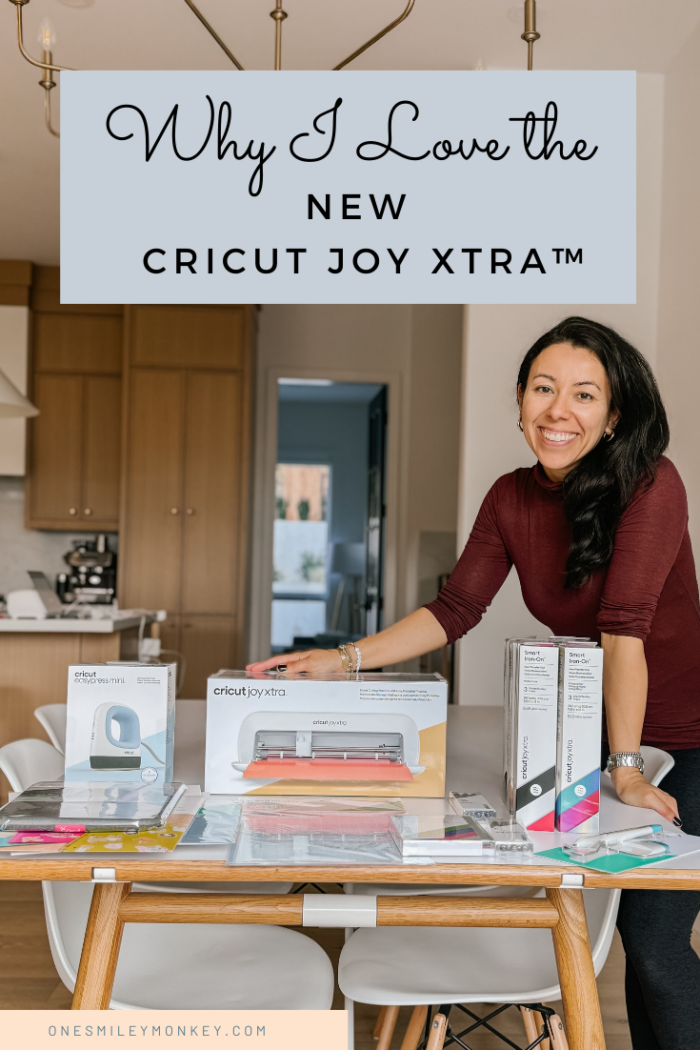
Imagine the possibilities: think snazzy multi-coloured stickers, hip t-shirts, sweet cards, cute gift tags, and even personalized mugs, all made right at home with the help of your regular printer.
I put the Cricut Joy Xtra™ to the test, making some stickers, a fun iron-on project for my son’s polo shirt, a personalized birthday card, and a vinyl project; I really love its versatility.
In this post, I am sharing some reasons why I love the NEW Cricut Joy Xtra™.
But first, let’s see what you get in the box.
- Cricut Joy Xtra machine
- Premium Fine-Point Blade + Housing
- Cricut Joy™ Fine Point Pen
- Cricut Mini Weeder
- Welcome card
- Power adapter
- Free trial subscription to Cricut Access™ (for new subscribers)
- 50 free, pre-designed projects in the companion app
- Materials for a practice cut

Why I Love the NEW Cricut Joy Xtra™
Size and Features
Let’s talk about its size. I love that even though it is as compact and easy to carry around as the Cricut Joy, the new Joy Xtra™ is just a bit bigger, and that small size increase allows you to create projects up to 8.5”x11” (A4) on a machine mat and up to 4’ long with Smart Materials. The expanded project capability is a game-changer without jumping to a bigger machine like the Cricut Maker 3.
The Joy Xtra™ is the perfect size to get the best of both worlds, and it can easily be tucked into a cubby, sit on a shelf, or stored in a closet.
Having that new capability to use A4 size paper and materials means you can now use your inkjet printer to create projects like stickers. The Joy Xtra™ will easily cut around images printed in your inkjet printer. This opens up so many new project opportunities using print then cut.
I made some fun stickers and loved being able to just print them from my home inkjet printer and then cut them using my Joy Xtra™.
Such a fun project!
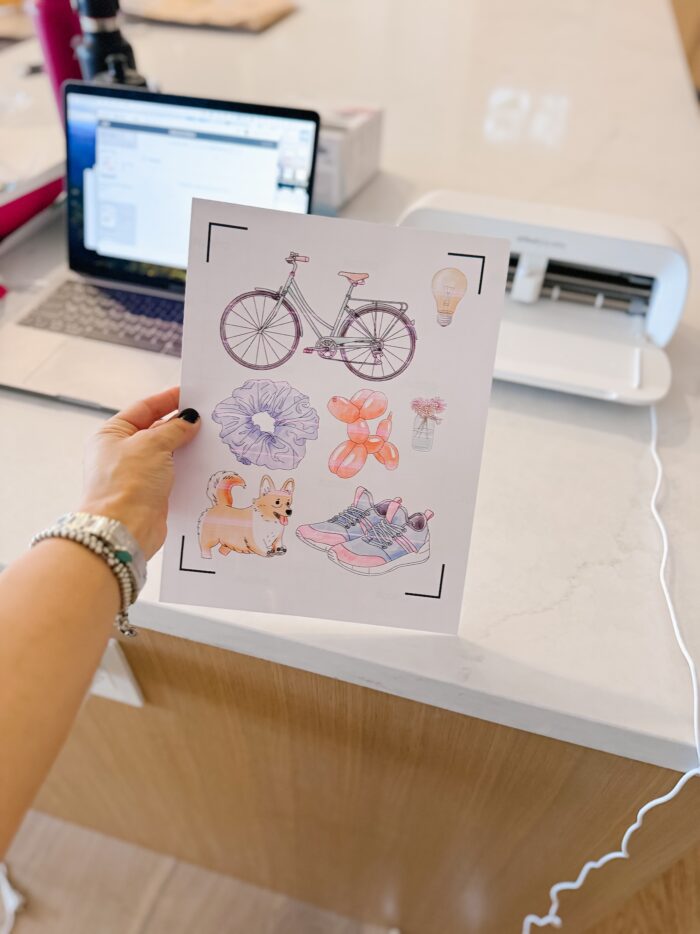
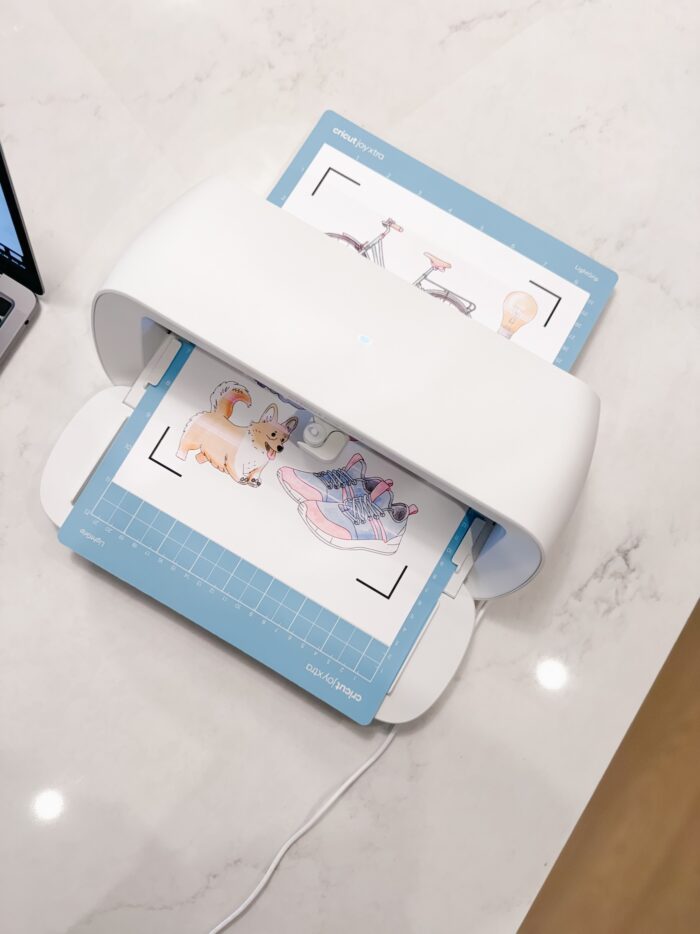

Easy to Use
Using the new Joy Xtra™ requires no design or crafting experience. It is that easy to use! Cricut has a super easy-to-learn companion app that allows you to edit your images and graphics, use their pre-designed templates, and do amazing projects with step-by-step, super easy-to-follow instructions.
I made a super cute birthday card for a friend using their Insert Cards and card templates. It took me just a few minutes to make, and I love how it turned out.
I love all the easy-to-follow projects available for people who are just starting out in the Cricut world or seasoned crafters like myself. There’s truly something for everyone!

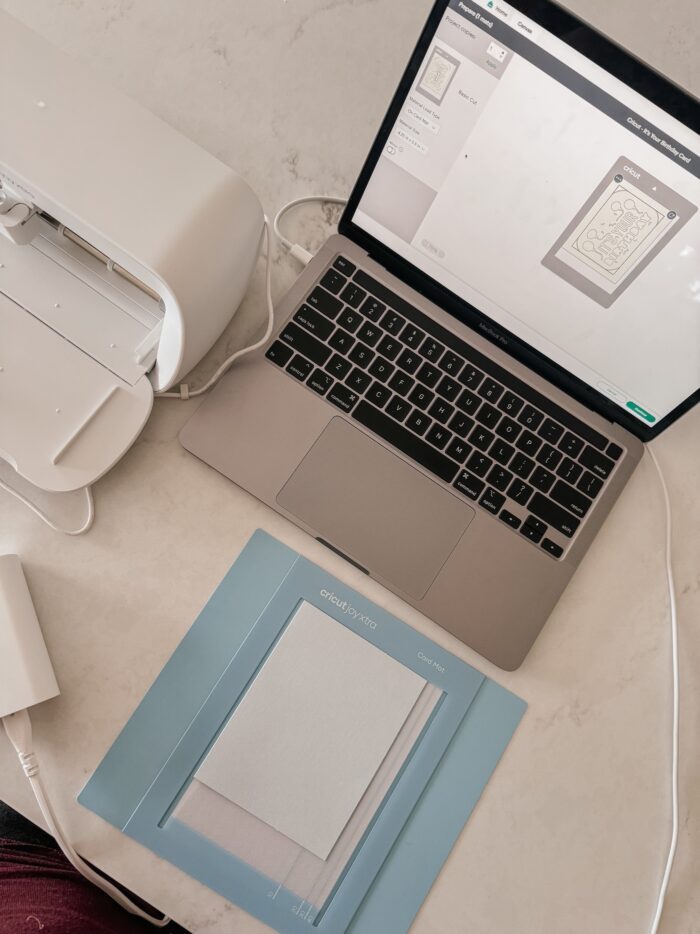



Cuts 50+ Materials With One Blade
The new Joy Xtra™ precision-cuts over 50 materials like Vinyl, Iron-On, Printable materials, Cardstock, and More. It has 350gf of cut pressure, so you don’t need to switch out your blade to cut thicker materials. I love that!
I like how easily it is to switch between different projects and materials, from making a birthday card on cardstock to cutting some vinyl to an iron-on project—all with the same blade and no switching required.
First, I cut some vinyl, then I personalized one of my son’s polo shirts using Smart Iron-on, and he loved the results. It was so easy to do using the Joy Xtra™.

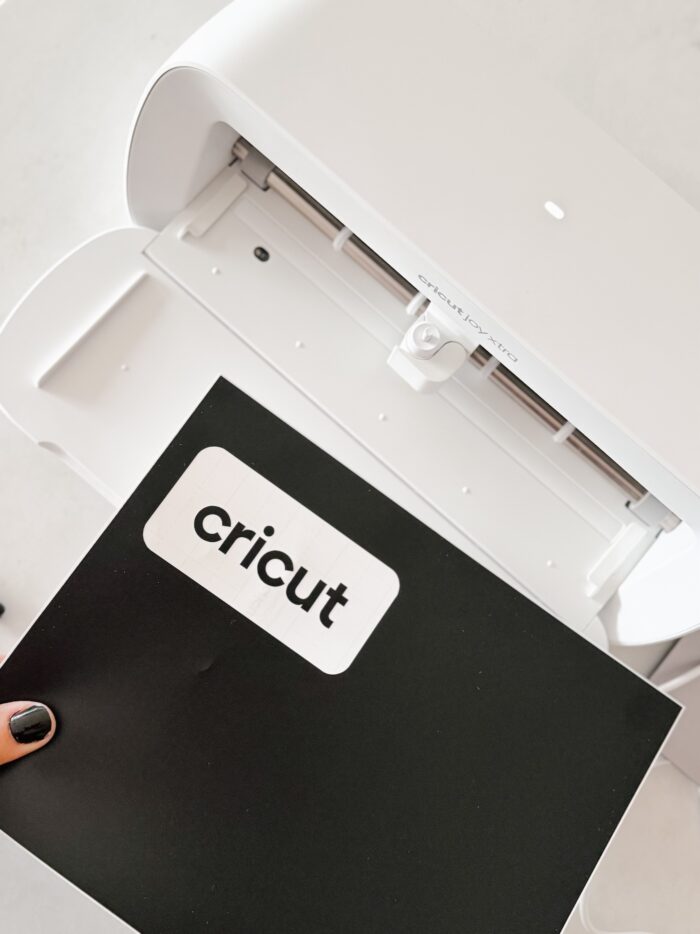



My recommended list of materials
- Printable Sticker Paper
- Printable Vinyl
- Printable Waterproof Sticker Sets
- Printable Iron-On
- Smart Kraft Labels
- Smart Writable Vinyl
- Smart Vinyl
- Permanent Smart Vinyl
- Removable Smart Vinyl
- Transfer Tape
- Smart Iron-On
- Customizable blanks
- LightGrip
- StandardGrip
- Card Mat



There are so many reasons to love the new Cricut Joy Xtra™. This little machine is the perfect size to be able to use anywhere in your home, but also enjoy the benefits of using it for various projects without feeling like you are missing out because of its size.
I am a big fan already, and I can see how this will become my most used Cricut machine in the house since it is the perfect machine in between my Cricut Maker 3 and my Cricut Joy.
To sum it up, the Cricut Joy Xtra™ is your go-to buddy for crafting. Its smart sensor tech makes diving into the Print Then Cut stuff a breeze, and is a champ at handling letter/A4-sized materials. This little powerhouse will totally level up your creative game.
So, go grab it and let your crafty side shine!
xo









20 Comments on “Why I Love the NEW Cricut Joy Xtra™: A Review and Guide”
This would be amazing to have
I want one of these so badly. The things I could make are endless
Wow, so much to love!
I have never had or used a Cricut but they seem amazing with so much you can do with it.
Definitely something I need to invest in!
oh my goodness. i have always wanted one of these. all the cool and creative items you can make with for your household and gifts. amazing
I would love to have one, just not sure if it affordable for the amount I would use it.
Wow can do so many amazing things with these machines.
I love all the cool items you can make with this
There are so many beautiful crafts that you can make with a Cricut Joy Xtra. I would love to own one.
I love how many different things you can create, the options are endless!!
I should put this on my Christmas list for myself! Looks like so much fun. 💝🎄
Lots of great features. Thanks for sharing all this information!
Great review, these look amazing!
So fun and creative! I’ve always wanted one! Maybe Santa will bring one 😄
I like that this model is so compact.
My girls would love to have this!
I have learned so much about cricut.
The possibilities are endless! Love that it’s newbie friendly.
This looks so fun